The bottom image was the photoshop background i made with a simple gradient, using the circle tool to create the clouds and delete them from the gradint to show the white background through. This came out really nice and adds well to the cartoon scene.
The second images was a quick screen shot while i was making the actuall scenery model. i know it should be a beach from the story board but i started messing around with this hills park landscape and i think it looks really good so im gonna use it and still do the crab fable but not at the seaside lol. something a bit different lol.
The 3rd image was the final scene render once i had finished modelling. simply started with a quad grid which is in the geometry menu and then converte it to a editable patch, and then used the noise modifier to make the hills rather then using soft selection it gices a much more random effect. then to make the little brown path which runs through the hillside was a lil trickier i had to use the line tool to create the shape and then use the loft modifier to give it depth and then had to map it to the landscape so it followed the contours. i then turned it into a editable poly and extrude it a lil to give it depth from the lanscape, then applied a brown colour to its material. then finally created the trees from sphere and cylinder, aslo linking them and applying the mateials. Rather then cloning lots of them i used the scatter modifier, and it randomly placed them over the lanscape, all i had to do then was adjust them in height and size and place my photoshop background in te render setup so it would show. all done :)
Subscribe to:
Post Comments (Atom)
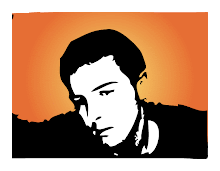
No comments:
Post a Comment