This is a quick example of how i used the path constraints tool. buy simply creating a object, then using he line tool to draw my path i wanted the object to follow. i then went into the paths menu and click apply to path this then snapped my object to the line and i further rotated the object using the time line to get the spinning affect with the key frame button.
Subscribe to:
Post Comments (Atom)
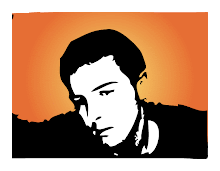
No comments:
Post a Comment